Customizing the Convertify Theme with a Child Theme
Create a custom header, submenu, footer, hero-area and other customizations with the Convertify Child-Theme
If the customization options provided in the Convertify Theme don’t fully meet your needs, you can create more unique and tailored designs using a child theme. While some programming knowledge is helpful, you don’t need to be an expert—tools like ChatGPT or other AI assistants can guide you through the process. We’ve designed the child theme to be as user-friendly as possible, so even beginners can make meaningful customizations.
When you purchase a subscription to the Convertify Theme, you’ll gain access to a predefined, downloadable child theme that works seamlessly right out of the box. To get started:
- Activate the Child Theme:
- Ensure the parent theme, Convertify Theme, is installed in your WordPress Themes tab.
- Upload and activate the child theme from the same Themes tab.
- Set Up Your Local Environment:
- We recommend using Local by Flywheel for local development.
- Open the child theme folder in a code editor like VS Code to begin customizing.
Understanding the Child Theme Structure
The child theme includes the following files and folders, each designed to make customization straightforward:
1. style.css
- This file contains the styles for the blog page, hero area, and sticky bar. You can modify these styles to match your brand or design preferences.
2. functions.php
- This file ensures all necessary styles and scripts are loaded correctly. It connects the child theme to the parent theme and enables your customizations.
3. index.php
- This is the template for the blog page. If the default blog layout doesn’t suit your needs, you can customize this file to create a unique design.
4. css/ Folder
- This folder contains additional stylesheets for various template parts. For example:
lg-form-style.css: Custom styles for the LG Contact Form, allowing you to tailor its appearance to your site’s design.
5. template-parts/ Folder
- Here, you’ll find templates for different sections of your site, including:
- Hero areas: Customize the layout and design of your hero sections.
- Custom footer and navigation: Modify the footer and navigation menus to better align with your branding.
Why Use a Child Theme?
- Preserve Customizations: Updates to the parent theme won’t overwrite your changes.
- Flexibility: Tailor your site’s design and functionality to your exact needs.
- Ease of Use: With clear file structures and AI assistance, even non-developers can make impactful customizations.
Getting Started
Customize the files as needed, starting with style.css for styling or template-parts/ for layout changes.
Download the child theme from your Convertify Theme subscription.
Activate it in your WordPress dashboard.
Open the child theme in a code editor like VS Code.